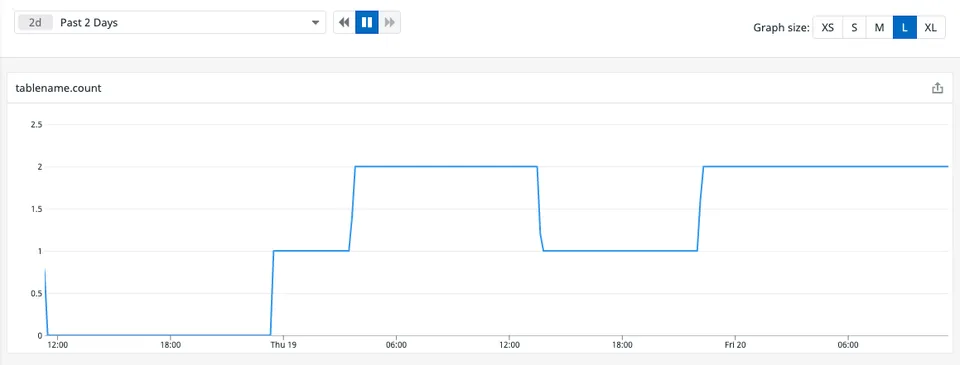
Datadog Custom Metric SQL Query Monitoring

Out of the box, Datadog isn’t able to run custom queries against a local or cloud-hosted SQL database and report metrics. In my case, I needed to check the row count of a table and alert if it ever increased above 0 rows. This was a temporary table that should never get full!
To start, create a SQL stored procedure that will run your custom query and produce Datadog readable metrics. Thanks to the DataDog documentation for this bit…
-- Create a stored procedure with the name GetMetrics
CREATE PROCEDURE [dbo].[GetMetrics]
AS
BEGIN
-- Create a temporary table per integration instructions
CREATE TABLE #DataDog
(
[metric] varchar(255) NOT NULL,
[type] varchar(50) NOT NULL,
[value] float NOT NULL,
[tags] varchar(255)
)
-- Remove row counts from result sets
SET NOCOUNT ON;
-- Create variable count and set it equal to the number of current number of items in the table
DECLARE @count float;
SET @count = (SELECT COUNT(*) FROM [dbo].[TableName] WITH (NOLOCK);
-- Insert custom metrics into the table #Datadog
INSERT INTO #Datadog (metric, type, value, tags)
VALUES ('table.count', 'gauge', @count, 'tablename')
SELECT * from #DataDog
END
GOSince Datadog had no access to the SQL server a new user with appropriate permissions needing creating. The below script works on an Azure Hosted SQL Contained Database.
CREATE USER [DataDogMetricsUser] WITH PASSWORD = 'xxxxxxxxxx'
CREATE ROLE db_executor;
GRANT EXECUTE TO db_executor;
EXEC sp_addrolemember N'db_executor', N'DataDogMetricsUser'
EXEC sp_addrolemember N'db_datareader', N'DataDogMetricsUser'Finally, I set up the SQL integration in the Datadog agent configuration file.
init_config: null
instances:
- host: 'xxxxxxx.database.windows.net,1433'
username: 'DataDogMetricsUser'
password: 'xxxxxxxx'
database: 'DatabaseName'
stored_procedure: GetMetrics
include_instance_metrics: false